News
Microsoft Introduces Reboot-Free Updates for Windows 11 Enterprise While Enhancing Security Features
Microsoft has rolled out significant changes to Windows 11's update mechanism and security infrastructure, marking a pivotal shift in how enterprise users experience system maintenance and protection. The company's latest developments promise to reduce downtime while strengthening defenses against malicious software, though these benefits remain largely exclusive to enterprise customers.Revolutionary Hotpatch Updates Eliminate Restart RequirementsMicrosoft has introduced its first hotpatch update with KB5058497 for Windows 11 24H2, fundamentally changing how security updates are applied. This groundbreaking feature allows critical security patches to install seamlessly in the background without requiring system restarts, enabling users to maintain productivity while staying protected. The hotpatch system represents a significant departure from traditional update methods that have long frustrated users with mandatory reboots and workflow interruptions.The technology works by applying security fixes directly to running system processes, bypassing the need for a complete system restart. However, Microsoft maintains a balanced approach by requiring a full reboot every third update, ensuring comprehensive system integrity and reaching components that hotpatching cannot address. This quarterly reboot cycle strikes a balance between convenience and thorough system maintenance.Enterprise-Only Availability Creates User DivideUnfortunately for most Windows users, hotpatching remains exclusively available to enterprise customers with specific licensing requirements. Users must possess Microsoft subscriptions including Windows 11 Enterprise E3, E5, or F3, Windows 11 Education A3 or A5, or Windows 365 Enterprise subscriptions. Additionally, the feature requires devices running Windows 11 Enterprise version 24H2 with build 26100.2033 or later, x64 CPUs, Microsoft Intune management, and Virtualization-based Security enabled.This restriction means Windows 11 Home and Pro users continue facing the traditional monthly reboot cycle for security updates. Microsoft has provided no timeline for when hotpatching might expand to consumer editions, leaving millions of users waiting for this productivity-enhancing feature while enterprise customers enjoy uninterrupted workflows.Hotpatch Update RequirementsComponentRequirementLicensingWindows 11 Enterprise E3/E5/F3, Education A3/A5, or Windows 365 EnterpriseOS VersionWindows 11 Enterprise 24H2 (Build 26100.2033+)CPU Architecturex64 (AMD64/Intel), ARM64 in previewManagementMicrosoft Intune with hotpatch-enabled policySecurityVirtualization-based Security (VBS) enabledSmart App Control Introduces Proactive Security ApproachAlongside update improvements, Microsoft has enhanced Windows 11's security capabilities with Smart App Control, a feature that fundamentally changes how the operating system handles potentially malicious software. Unlike traditional antivirus solutions that operate on an innocent until proven guilty basis, Smart App Control employs a proactive guilty until proven innocent methodology, blocking unknown or untrusted applications before they can execute.The system leverages Microsoft's Intelligence Security Graph, a cloud-based reputation service, to assess application safety. When reputation data proves inconclusive, Smart App Control validates digital signatures to verify trusted developer origins. Applications failing both checks are immediately blocked, preventing potential security threats from gaining system access.Performance Benefits Come With Installation RequirementsMicrosoft claims Smart App Control delivers superior performance compared to traditional antivirus solutions while maintaining parallel operation with Windows Defender. The proactive blocking approach eliminates resource-intensive behavioral analysis by preventing suspicious code execution entirely. However, this enhanced security comes with significant implementation constraints that may limit its appeal to power users and developers.The feature requires a fresh Windows installation to activate, as it cannot be enabled on existing systems. Smart App Control undergoes an evaluation phase to determine system compatibility, and once disabled—either automatically or manually—it cannot be re-enabled without complete Windows reinstallation. This inflexibility makes the feature better suited for enterprise environments or less technical users rather than enthusiasts who frequently install diverse software.Smart App Control vs Traditional AntivirusFeatureSmart App ControlTraditional AVApproachProactive blockingReactive detectionMethodologyGuilty until proven innocentInnocent until proven guiltyValidationCloud reputation + digital signaturesSignatures + behavioral analysisPerformance ImpactLighter system impactHigher resource usageInstallationRequires fresh Windows installCan be enabled anytimeSecurity Landscape Continues EvolvingThese developments arrive during a particularly active period for Windows security, with Microsoft addressing emergency BitLocker Recovery issues and reports of blue screen errors. The company's dual approach of improving update delivery mechanisms while strengthening proactive security measures reflects the increasingly complex threat landscape facing modern computing environments.While enterprise users benefit from reduced downtime and enhanced protection, the majority of Windows 11 users must continue managing traditional update cycles and security approaches. Microsoft's tiered feature rollout strategy highlights the growing divide between enterprise and consumer Windows experiences, raising questions about when these productivity and security enhancements will reach broader user bases.
Security
2 hours ago
Garmin Rolls Out Major Smartwatch Update with New Health Tracking and Outdoor Features, Plus Premium Subscription Services
Wearable devices
3 hours ago

FAA's Aging Air Traffic Control System Causes Multiple Newark Airport Outages, Exposing Critical Infrastructure Vulnerabilities
Security
5 hours ago

Nvidia Releases Emergency Firmware Update to Fix RTX 5060 Black Screen Issues on System Reboot
Nvidia
12 hours ago
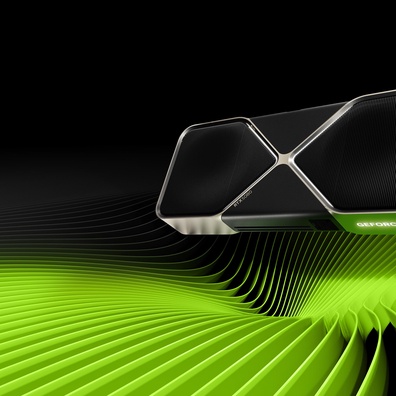
Dyson Unveils Ultra-Slim PencilVac Cordless Vacuum with Revolutionary 28mm Motor
14 hours ago
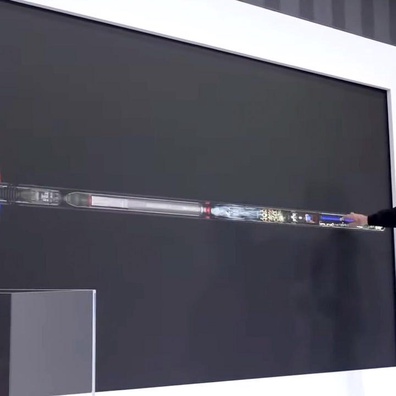
F2 Batch Renaming Tool Gains Praise for Safety Features and EXIF Integration
Apps
16 hours ago
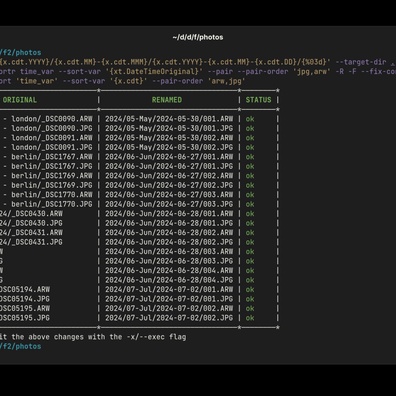
SpaceX Starship Cleared for 9th Test Flight After Addressing Back-to-Back Explosion Failures
Startups
19 hours ago

Developers Debate Dotfile Management Approaches as New Tool Lnk Challenges Established Methods
22 hours ago
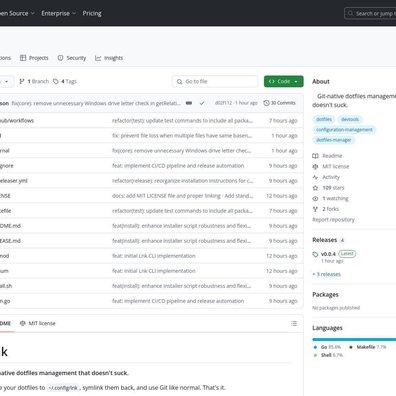
JavaScript Developers Debate Zero-Dependency Approach as New Lodash Alternative SuperUtilsPlus Emerges
22 hours ago
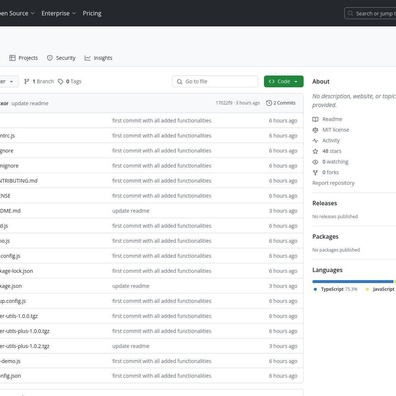
Micron's PCIe 6.0 SSD prototype achieves 30.25 GB/s speeds, doubling current performance limits
Storage
22 hours ago
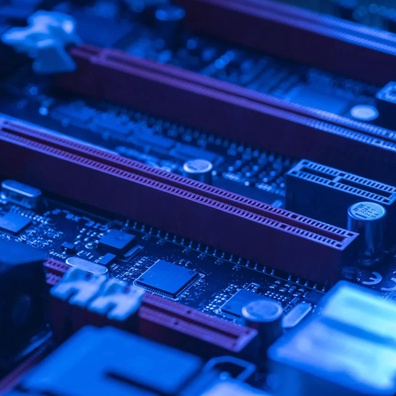
Vivo T4 Ultra Leaked with Flagship Dimensity 9300 Chip and Periscope Camera at Mid-Range Price
Phone
Yesterday

Fujifilm X Half Digital Camera Launches with Vertical Shooting Format and Film Simulation Features
Camera
Yesterday

Asus ROG Strix GS-BE18000 Wi-Fi 7 Router Launches with Nine 2.5G Ports for $449.99
Network Device
Yesterday

Android 16 Brings Refined Updates with Live Notifications Coming to Wear OS in 2026
Android
Yesterday

AI Integration Transforms Mermaid Diagramming as Developers Embrace Text-to-Visual Workflows
AI
Yesterday
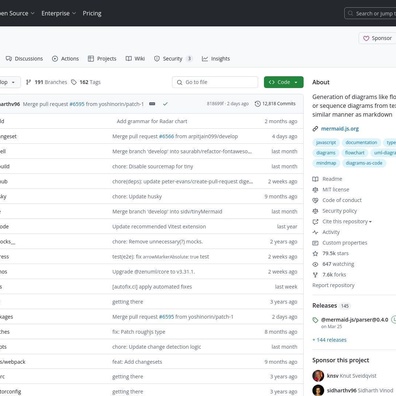
AI Baby Monitor Uses Local Video Analysis to Alert Parents of Safety Rule Violations
AI
Yesterday
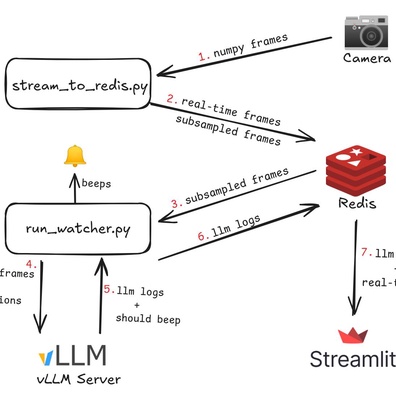
IBM's ACE Framework Tackles RISC-V Confidential Computing Fragmentation with Formal Verification
Security
Yesterday
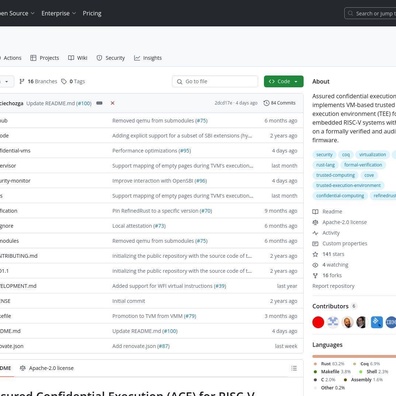
Defuddle Emerges as Modern Alternative to Mozilla's Readability for Web Content Extraction
Apps
Yesterday
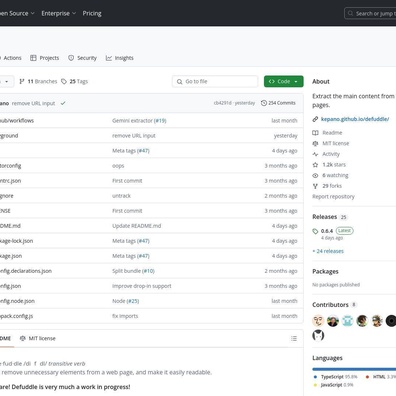
AI-Generated TikTok Videos Spreading Malware Through Fake Software Activation Tutorials
Security
Yesterday

AMD Defends RX 9060 XT's 8GB VRAM Configuration Despite Gaming Community Backlash
GPU
Yesterday
