News
Adobe Launches Live Co-editing Beta for Photoshop, Enabling Real-time Collaboration
In the evolving landscape of digital creative tools, real-time collaboration has become increasingly essential for design teams working remotely. Adobe's latest innovation addresses this need by introducing a significant update to its flagship image editing software.Live Co-editing Arrives in BetaAdobe has unveiled a private beta for Live Co-editing in Photoshop, marking a transformative shift in how creative teams can work together. This new feature enables multiple users to simultaneously access and edit Photoshop documents from different locations, breaking down traditional barriers in collaborative design work. The functionality is available across both desktop and web versions of Photoshop, offering flexibility in how teams choose to work.Collaborative Features and ImplementationThe new co-editing capability extends beyond simple simultaneous editing. Teams can now engage in real-time feedback sessions, with clients, educators, and team members able to provide immediate input through collaborative comments. This interactive approach streamlines the review process and potentially reduces the time needed for project iterations. Users interested in testing the feature can access it through Adobe's registration screener, with beta testers' feedback helping shape the final public release.Recent Innovation ContextThis collaboration feature arrives amid a series of significant updates to Photoshop over the past year. The software has been enhanced with AI-powered tools including Distraction Removal for automatic background clean-up, an improved Selection Brush for precise area selection, and various Firefly Image Model-powered features such as Generative Fill, Expand, and Similar. These additions demonstrate Adobe's commitment to evolving Photoshop's capabilities while maintaining its position as an industry-standard creative tool.Adobe Express logo representing Adobe's commitment to innovation in creative toolsPractical ApplicationsThe live co-editing feature presents various use cases for creative professionals. Design teams can now divide complex projects, working on different elements simultaneously while maintaining project coherence. Educational scenarios benefit from real-time instruction and feedback, while client relationships can be enhanced through direct participation in the creative process. However, this level of immediate collaboration will require teams to develop new workflows to manage multiple simultaneous editors effectively.
Apps
3 hours ago
Google Lens Shifts Focus to Real-World Search with Streamlined Camera-First Interface
AI
10 hours ago
ChatGPT Introduces Task Scheduling and Custom GPT Creation Features
AI
12 hours ago

UK Launches Major Antitrust Investigation into Google's Search Dominance and AI Practices
AI
15 hours ago
Adobe Launches AI-Powered Bulk Create Tool to Edit 10,000 Images Instantly
AI
16 hours ago

Revolutionary $60 3D-Printed Microscope Achieves Sub-Cellular Imaging
BioTech
17 hours ago
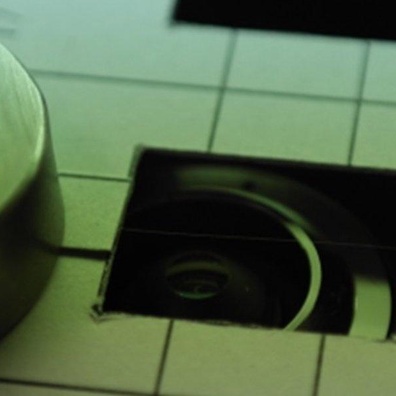
Webb Telescope Reveals Stunning Details of Wolf-Rayet 140's Cosmic 'Tree Rings'
Journal Article
17 hours ago
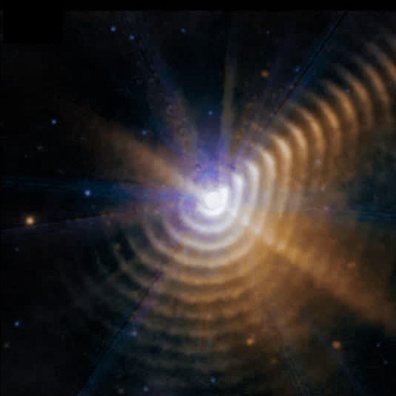
Major Cyberattack Forces ASML's Key Research Partner to Shut Down Network
Security
17 hours ago

Indonesia Maintains iPhone 16 Ban Despite Apple's $1B Investment Offer
Apple
18 hours ago

Motorola's New Moto G Power Brings Flagship-Level Durability at USD 299
Phone
19 hours ago

China Considers Selling TikTok's US Operations to Elon Musk's X for Up to USD 50 Billion
TikTok
20 hours ago

DJI Launches Flip: A USD 439 Transforming Drone with Advanced Camera Capabilities
Camera
20 hours ago

Campsite's Open Source Release Sparks License Debate After Notion Acquisition
OpenSource
20 hours ago
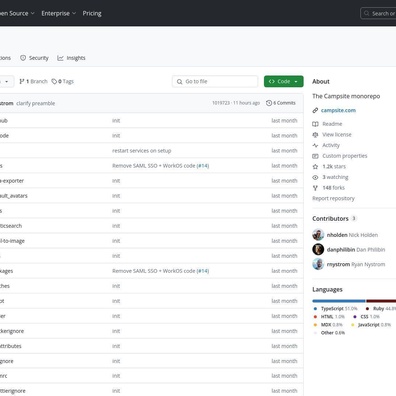
OpenZFS 2.3.0 Brings Long-Awaited RAIDZ Expansion and Performance Upgrades
OpenSource
20 hours ago
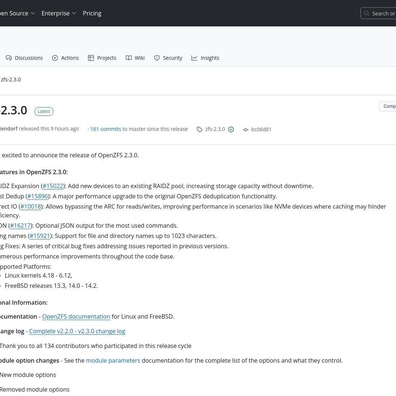
Meta Begins Development of Community Notes Feature for Threads Platform
Meta
21 hours ago

Python's Indentation Debate Reignites as Alternative Syntax Project Archives
Python
23 hours ago
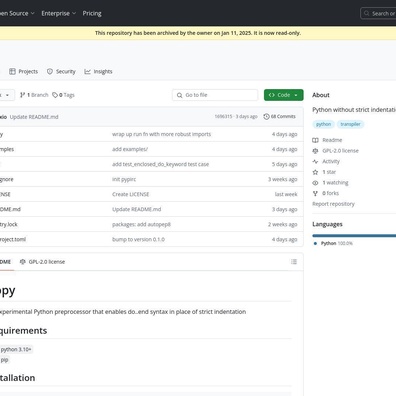
Android 16 to Introduce Predictive Back Feature for Three-Button Navigation
Android
Yesterday

TikTok's US Ban Looms: How Users Plan to Keep Access After January 19
TikTok
Yesterday

Google Messages Now Lets Users Override Contact Profile Pictures
Apps
Yesterday

Sonos CEO Steps Down Following Disastrous App Redesign
Yesterday
