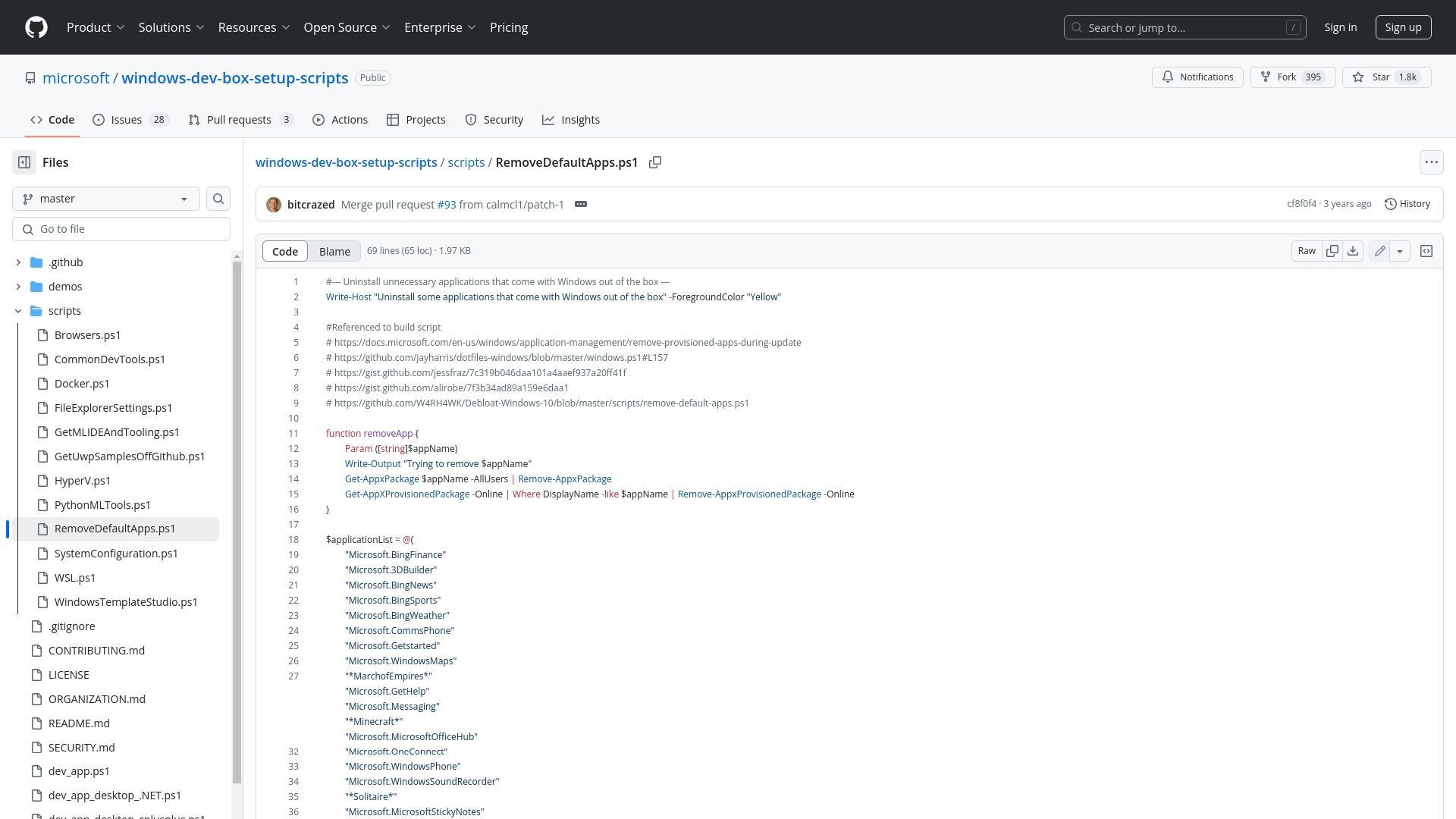In the ongoing battle against Windows bloatware, a PowerShell script designed to remove default Windows applications has sparked discussion among tech enthusiasts. While the script offers a straightforward approach to uninstalling pre-installed apps, community members have raised concerns about its effectiveness in addressing deeper system issues like telemetry and privacy concerns.
Limited Scope of Functionality
The script in question, RemoveDefaultApps.ps1, focuses primarily on removing Microsoft's bundled applications like Bing Finance, 3D Builder, Xbox apps, and various third-party applications that come pre-installed on Windows systems. It utilizes PowerShell commands to uninstall these applications for all users and remove their provisioned packages. However, community analysis reveals that the script's functionality is quite narrow in scope.
This just removes the APPX packages but keeps all other bloat (system-wide telemetry and such).
This limitation has prompted users to recommend more comprehensive alternatives that address not only default applications but also the underlying telemetry and data collection mechanisms built into Windows.
Popular Community-Recommended Windows Debloating Tools:
-
Win11Debloat (https://github.com/Raphire/Win11Debloat)
- Collection of PowerShell, .bat and .reg files
- Removes telemetry and other optional components
- Has multiple contributors
-
WinUtil (https://github.com/ChrisTitusTech/winutil)
- More comprehensive approach
- Addresses system-wide telemetry issues
- Described as "much more thorough" by community
What RemoveDefaultApps.ps1 Removes:
- Microsoft store apps (Bing apps, Xbox apps, etc.)
- Third-party bundled applications
- Pre-installed games and entertainment apps
What RemoveDefaultApps.ps1 Doesn't Address:
- System-wide telemetry
- Cortana integration
- Deeper Windows privacy concerns
Community-Recommended Alternatives
Tech enthusiasts have pointed to several more robust solutions developed by the community. Projects like Win11Debloat by Raphire, which has been around for some time and boasts multiple contributors, offer more comprehensive debloating options. Another frequently mentioned alternative is WinUtil by Chris Titus Tech, which community members describe as much more thorough in its approach to system optimization.
These community-developed tools typically include options for removing telemetry, disabling Cortana, and addressing other privacy concerns that the basic script doesn't touch. The key difference appears to be in addressing the system at a deeper level rather than simply removing visible applications.
Trust Issues with Microsoft-Focused Solutions
An interesting thread in the discussion revolves around trust. Some users expressed skepticism about using any debloating script that might be too closely aligned with Microsoft's interests. The concern is that such scripts might intentionally leave certain tracking mechanisms intact while giving users the impression of a cleaned system.
This skepticism reflects a broader tension in the Windows ecosystem between Microsoft's business model, which increasingly relies on data collection and service integration, and users' desires for privacy and system control.
For those considering using any debloating script, community members emphasize the importance of backing up registry settings and creating system restore points before proceeding. This precaution acknowledges that even well-intentioned system modifications can sometimes lead to unexpected consequences.
As Windows continues to evolve, the cat-and-mouse game between built-in features and user-created solutions to remove unwanted components shows no signs of slowing down. For now, users seeking a truly debloated Windows experience may need to look beyond basic application removal scripts to more comprehensive community solutions.
Reference: RemoveDefaultApps.ps1