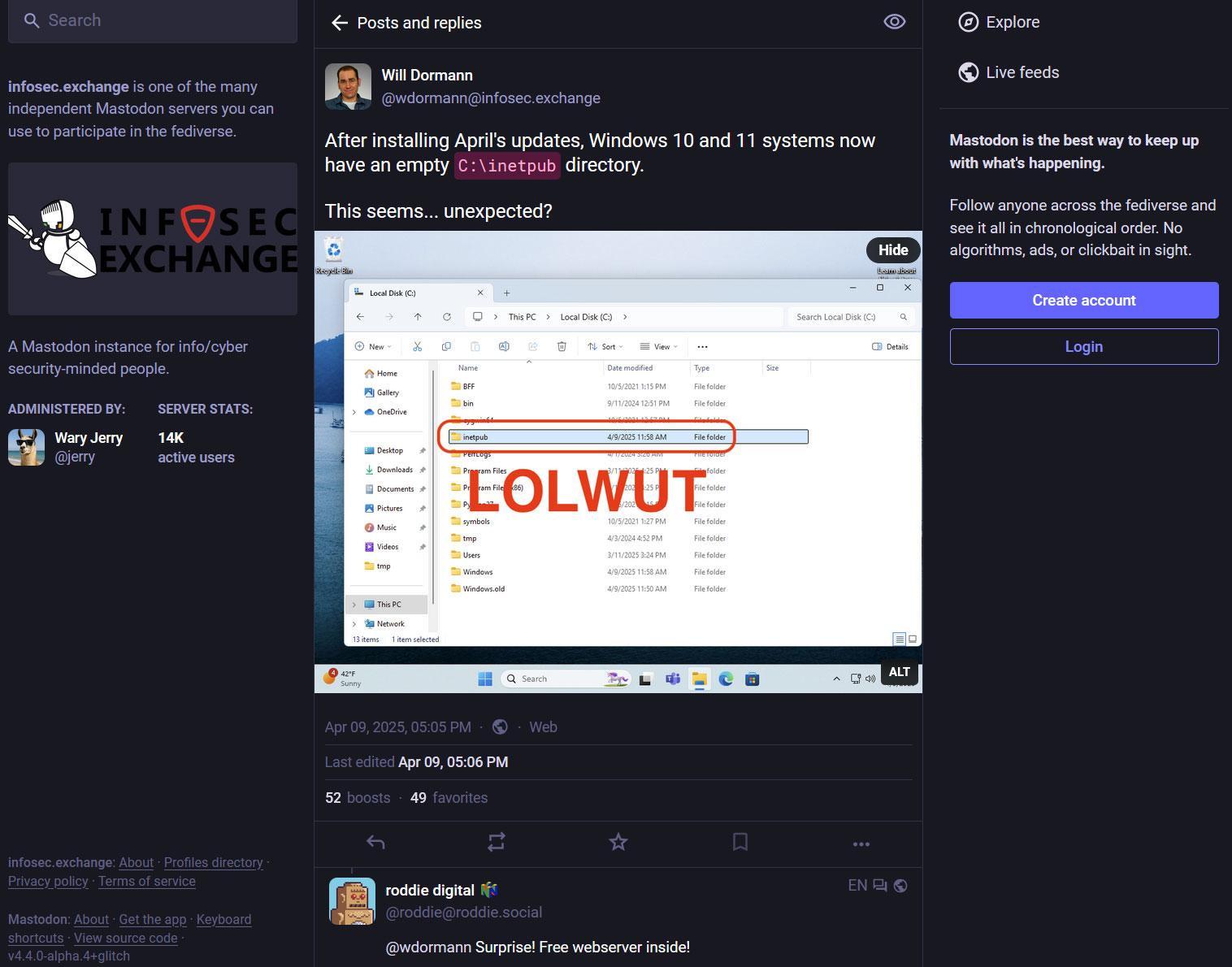Microsoft's latest round of updates has left Windows users puzzled as an unexpected and empty folder has appeared on their systems. The April 2025 Patch Tuesday update, which was intended to address security vulnerabilities and system improvements, has inadvertently created a mysterious empty directory that has caught the attention of both regular users and security researchers.
The Mysterious inetpub Folder
Following the April 2025 Patch Tuesday update, Windows 10 and 11 users have discovered an empty folder named inetpub suddenly appearing on their system's root drive. This folder typically appears only when Internet Information Services (IIS) is installed, which is Microsoft's web server platform for hosting websites and web applications. The peculiar aspect of this situation is that the folder is appearing on systems that have never had IIS installed, raising questions about why Microsoft's update process is creating this directory.
About the inetpub folder:
- Normally associated with Internet Information Services (IIS)
- Usually contains website data and logs when IIS is enabled
- Currently appearing as an empty folder after April 2025 update
- Can be safely deleted without causing system issues
- IIS feature remains disabled by default on affected systems
Security Implications
Security researchers, including Will Dormann who highlighted the issue on Mastodon, have expressed concern about the unexpected folder. The concern stems from IIS's history as a frequent target for hackers due to its widespread use on public-facing websites and its association with Windows. IIS has had numerous security vulnerabilities throughout its history, making any unexpected appearance of its associated components worth investigating. However, experts have confirmed that the empty folder itself poses no immediate security risk to users' systems.
Not the First Occurrence
Interestingly, this isn't the first time the mysterious inetpub folder has appeared on Windows machines without IIS installation. Similar issues were reportedly discussed back in 2016, suggesting this might be a recurring quirk in Microsoft's update process. The fact that this issue has resurfaced nearly a decade later indicates there might be some persistent underlying mechanism in Windows updates that occasionally creates this folder.
Microsoft's Silence
As of now, Microsoft has not addressed why this folder is appearing after the update. The official release notes for the KB5055523 update make no mention of the inetpub folder or any related changes that might explain its creation. This lack of transparency has left users and security professionals speculating about whether this is a deliberate part of the update process or simply an oversight.
User Response
For most users, the empty folder is merely a curiosity or a minor annoyance for those who prefer to keep their system directories tidy. Security experts have confirmed that users can safely delete the folder if they wish, as it contains no files and appears to serve no function on systems without IIS. Some tech-savvy users have expressed frustration at the unexplained change to their system structure, particularly given Microsoft's lack of communication about the issue.
Broader Context of Windows Security
This minor issue comes at a time when home computer security is increasingly important. Security experts recommend implementing practices such as two-factor authentication, ransomware protection, and secure Wi-Fi configurations to protect personal data. While the mysterious inetpub folder doesn't appear to be a security concern, it serves as a reminder that users should stay vigilant about unexpected changes to their systems and keep their security settings optimized.
Recommended security practices for Windows users:
- Enable two-factor authentication (2FA) for online accounts
- Use Windows Security's ransomware protection (Controlled Folder Access)
- Regularly update and scan with Windows Security
- Install Microsoft PC Manager for additional system protection
- Secure web browsers with appropriate privacy settings
- Implement strong Wi-Fi security with WPA3 encryption
What Users Should Do
For now, Windows users have two options: they can either ignore the empty inetpub folder as it poses no harm, or they can delete it if they prefer to keep their system directories clean. Those concerned about security should focus on more substantial protective measures like keeping Windows Security updated, installing Microsoft's PC Manager utility for system protection, and securing their web browsers with appropriate privacy settings.