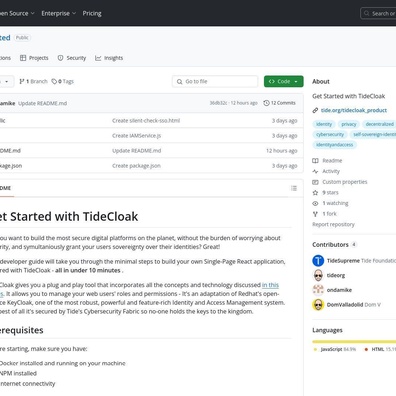News
Cross-Platform FindMy Library Opens Apple's Location Network to Non-iOS Users
The release of FindMy.py has sparked significant discussion in the tech community, offering a potential breakthrough for non-Apple users seeking access to Apple's extensive Find My network. This Python-based library promises to bridge the gap between Apple's ecosystem and other platforms, particularly benefiting mixed-ecosystem families and friend groups.Key Features of FindMy.py:Cross-platform functionalityLocation report fetching and decryptionOfficial accessory support (AirTags, iDevices)Custom AirTag supportApple account authenticationSMS and Trusted Device 2FA supportNearby FindMy-device scanningBoth async and sync APIsBreaking Down Apple's Walled GardenThe Find My network has long been a cornerstone of Apple's ecosystem, allowing users to track their devices, AirTags, and share locations with friends and family. However, its exclusivity to Apple devices has been a point of frustration for cross-platform users. FindMy.py aims to change this by providing core Find My functionality without requiring a Mac or iOS device, including features like location report fetching, AirTag support, and Apple account integration.The engineering and thought that went into the whole thing to be useful but also privacy protecting is actually pretty impressive, and exactly the kind of thing we should be encouraging companies to do if we care about privacy.Privacy and Security ConsiderationsA key discussion point among users centers on the privacy implications of the Find My network. The system employs sophisticated encryption where even Apple cannot identify devices sending data or decrypt location information. Devices broadcast rotating public keys that change every 15 minutes, ensuring privacy while maintaining functionality. This architecture makes it challenging for Apple to restrict third-party implementations without affecting their own legitimate users.Social Impact and Generation GapAn interesting revelation from the community discussion is the generational divide in location sharing attitudes. Younger users increasingly view location sharing as a normal social practice, with some considering it an expected aspect of close relationships. This cultural shift has transformed Find My from a mere utility into a social platform, though it raises important questions about privacy expectations and social pressure.Future SustainabilityWhile the community expresses enthusiasm about FindMy.py's potential, questions remain about its long-term viability. However, technical analysis suggests that Apple would face significant challenges in blocking such implementations without compromising their network's privacy features or breaking compatibility with existing devices. The success of similar projects like OpenHaystack, which has operated for several years without interference, provides some reassurance about the library's sustainability.The emergence of FindMy.py represents a significant step toward making Apple's location services more accessible to non-Apple users, potentially reshaping how mixed-ecosystem families and friends interact with these essential features.Reference: FindMy.py
Apps
11 hours ago
ASUS Unveils NUC 14 Pro AI: A Compact Powerhouse with Intel Core Ultra and Copilot+ Integration
AI Hardware
13 hours ago

ImPlot3D: Community Discusses Strengths and Limitations of Immediate Mode GUI for 3D Visualization
21 hours ago
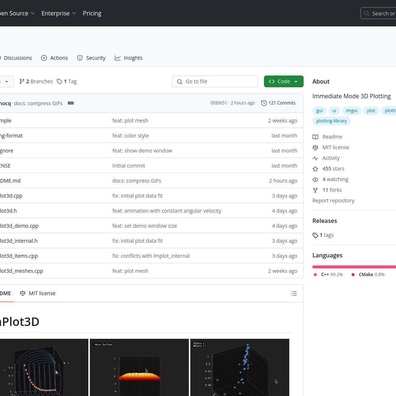
Small Language Models Match Large Model Performance Through Advanced Search Techniques
AI
22 hours ago
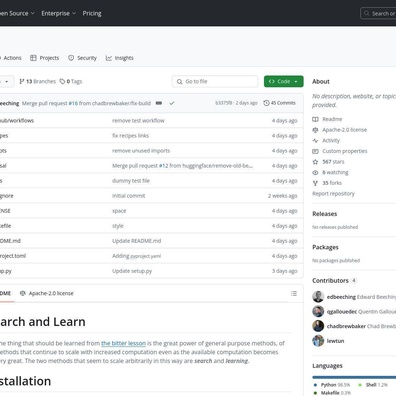
Developer Creates Impressive 3D Raycaster Game Engine in Pure Bash
Computer Game
23 hours ago
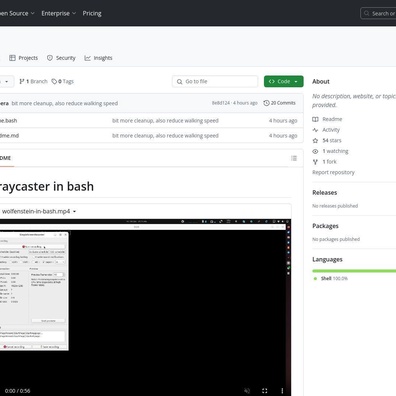
Command-Line Calendar Tool dLine Sparks Debate Over Terminal-Based Productivity
Apps
Yesterday
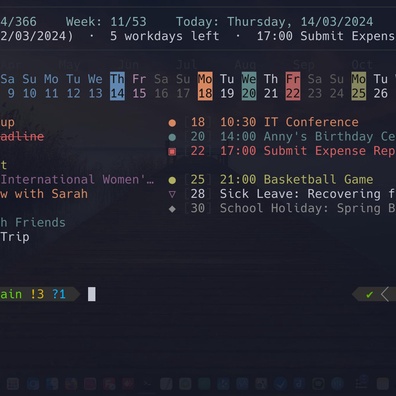
Samsung's Display Assistant App Brings Unprecedented Control to Galaxy S24 Screens
Phone
Yesterday

ByteDance's Monolith Framework Not TikTok's Secret Algorithm, Community Analysis Reveals
AI
Yesterday
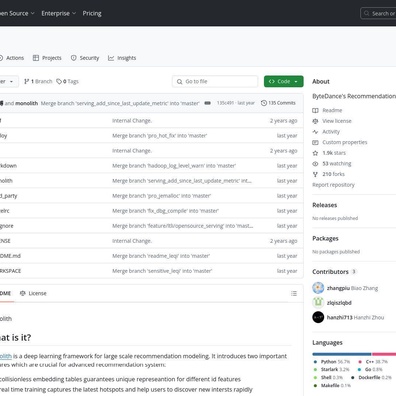
Elite's Rare Cougar Ship Mystery: The 0.011% Chance Encounter That Players Never See
Steam Game
Yesterday
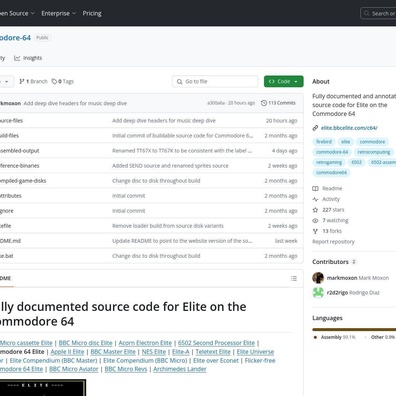
Boardgame.io Creator Returns, Reveals New Visual Game Development Platform
Startups
Yesterday
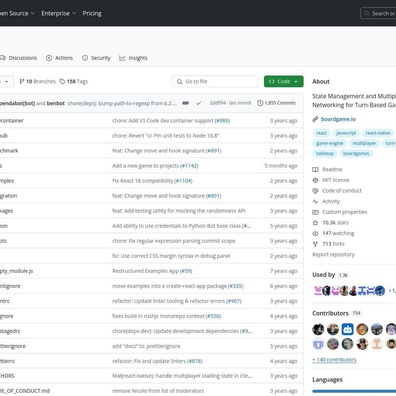
New Privacy-Focused Voice Assistant Launches at USD 59, Offers Local Processing
Phone
Yesterday

OneXPlayer G1 Debuts Revolutionary Hybrid Design: Gaming Handheld Meets Laptop with Detachable Keyboard
Handheld Game
Yesterday

Star Citizen Alpha 4.0 Launches With New Star System and 500-Player Servers After 12 Years in Development
Computer Game
Yesterday

NASA's Parker Solar Probe to Make Historic Christmas Eve Solar Approach at 430,000 MPH
Journal Article
Yesterday

Huawei Mate 70 Series Surges Past Expectations with 10M+ Sales Target
Phone
Yesterday

Vivo Pad 4 Pro Leak Reveals First Tablet with Dimensity 9400, Massive 12,000mAh Battery
Pad
Yesterday

Single-File Kanban Board Sparks Debate on Local-First Software Design
Apps
Yesterday
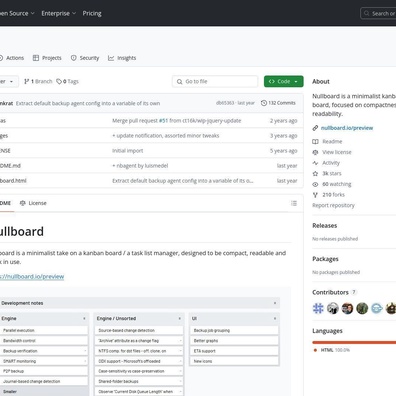
Realme 14 Pro Series Debuts Revolutionary Temperature-Reactive Color-Changing Design
Phone
2 days ago

Crypto Library Debate: Why Less Could Be More in Cryptographic Security
Security
2 days ago
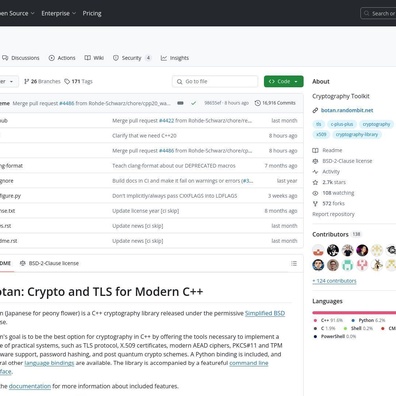
TideCloak's Quantum-Safe Cybersecurity Fabric Sparks Community Discussion on Decentralized Identity
Security
2 days ago