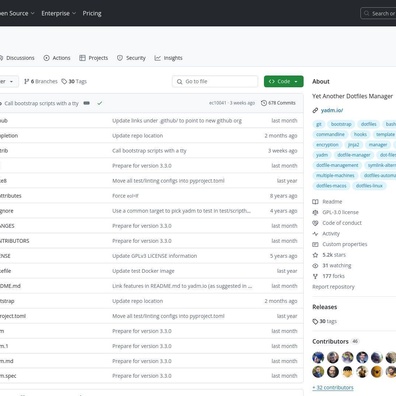News
ImPlot3D: Community Discusses Strengths and Limitations of Immediate Mode GUI for 3D Visualization
The release of ImPlot3D has sparked an engaging discussion about immediate mode GUI (IMGUI) frameworks and their application in 3D visualization. As developers explore this new extension to Dear ImGui, the community has highlighted both the unique advantages and potential limitations of the immediate mode approach.Compositional Nature of ImGui ComponentsOne of the most notable aspects discussed by developers is ImPlot3D's integration with Dear ImGui's component system. Unlike traditional GUI frameworks that rely on explicit extension points, Dear ImGui's approach allows developers to create complex UI components through simple function composition. This design philosophy has proven particularly effective, as components can be easily integrated by adding a few source files to a project.ImGui doesn't have components like a traditional toolkit. If you want a custom component you just make a regular function... It's a very different way of thinking, and it does have some challenges but it usually ends up being a lot simpler and more robust than a retained mode gui.Performance and Resource UsageThe community discussion addressed common misconceptions about immediate mode GUI performance. While some users expressed concerns about battery drain and efficiency, experts clarified that ImGui's approach doesn't necessarily mean inefficient rendering. The framework actually batches draw calls and generates optimized vertex buffers rather than directly hammering the GPU with inefficient draw commands.Key Features of ImPlot3D:GPU-accelerated renderingMultiple plot types (Line, Scatter, Surface, Quad, Triangle, Mesh, Text)Interactive 3D rotation, pan, and zoom16 built-in colormapsCustomizable plot styles and markersIntegration with existing Dear ImGui projectsPlatform Compatibility and Technical ChallengesDevelopers have identified several platform-specific issues, particularly on macOS and Windows. The discussion revealed compilation errors related to math function namespace usage and OpenGL context configuration. These issues highlight the importance of cross-platform testing and the need for proper configuration of graphics contexts on different operating systems.Platform-Specific Issues:macOS: Requires specific OpenGL context configurationWindows: Namespace issues with math functionsLinux: Generally stable platform for testingText Rendering and UI PolishA significant point of discussion centered around text rendering capabilities and visual polish. While ImGui and its extensions like ImPlot3D excel at creating functional tools and visualizations, some developers noted limitations in areas like text anti-aliasing and rich text editing. The community emphasized that these limitations align with ImGui's primary focus on developer tools rather than end-user applications.Accessibility ConsiderationsThe discussion touched on accessibility features, with developers exploring potential solutions for making immediate mode GUIs more accessible. While tools like AccessKit offer promising approaches for adding accessibility support, the community acknowledges that implementing comprehensive accessibility features would require significant architectural considerations.In conclusion, the discussions around ImPlot3D reveal both the strengths and trade-offs of immediate mode GUI frameworks. While particularly well-suited for developer tools and real-time visualization, users need to carefully consider their specific requirements, especially when it comes to text rendering, accessibility, and cross-platform compatibility.Reference: ImPlot3D: Immediate Mode 3D Plotting
5 hours ago
Small Language Models Match Large Model Performance Through Advanced Search Techniques
AI
6 hours ago
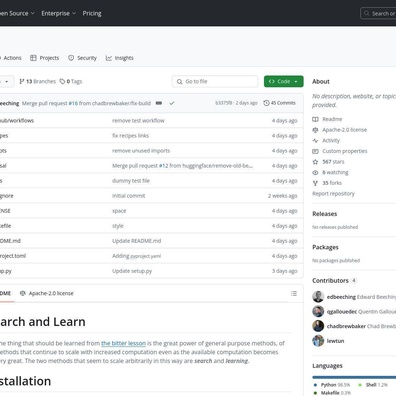
Command-Line Calendar Tool dLine Sparks Debate Over Terminal-Based Productivity
Apps
12 hours ago
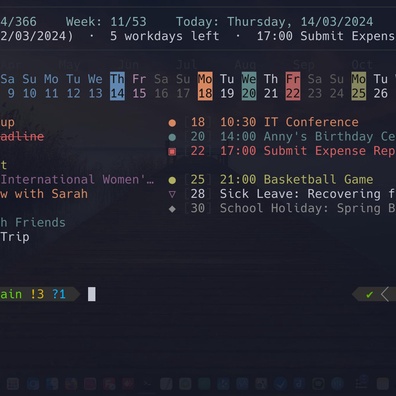
Samsung's Display Assistant App Brings Unprecedented Control to Galaxy S24 Screens
Phone
17 hours ago

ByteDance's Monolith Framework Not TikTok's Secret Algorithm, Community Analysis Reveals
AI
18 hours ago
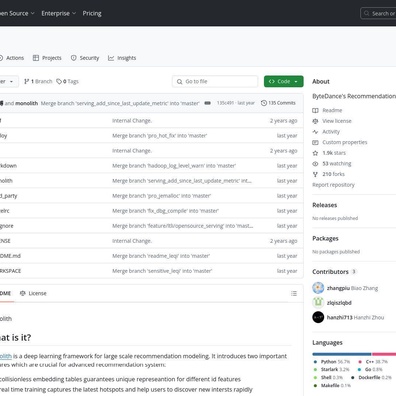
Elite's Rare Cougar Ship Mystery: The 0.011% Chance Encounter That Players Never See
Steam Game
19 hours ago
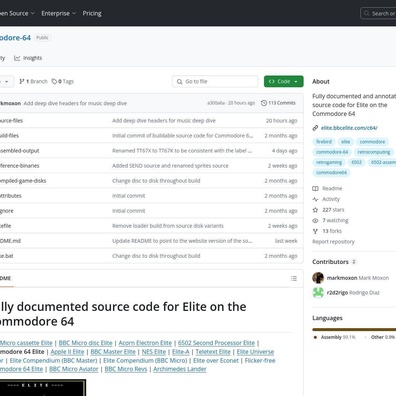
Boardgame.io Creator Returns, Reveals New Visual Game Development Platform
Startups
19 hours ago
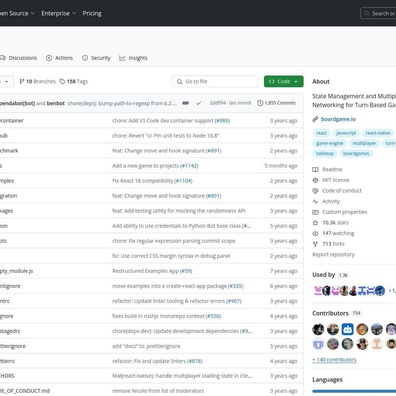
New Privacy-Focused Voice Assistant Launches at USD 59, Offers Local Processing
Phone
19 hours ago

OneXPlayer G1 Debuts Revolutionary Hybrid Design: Gaming Handheld Meets Laptop with Detachable Keyboard
Handheld Game
20 hours ago

Star Citizen Alpha 4.0 Launches With New Star System and 500-Player Servers After 12 Years in Development
Computer Game
20 hours ago

NASA's Parker Solar Probe to Make Historic Christmas Eve Solar Approach at 430,000 MPH
Journal Article
21 hours ago

Huawei Mate 70 Series Surges Past Expectations with 10M+ Sales Target
Phone
Yesterday

Vivo Pad 4 Pro Leak Reveals First Tablet with Dimensity 9400, Massive 12,000mAh Battery
Pad
Yesterday

Single-File Kanban Board Sparks Debate on Local-First Software Design
Apps
Yesterday
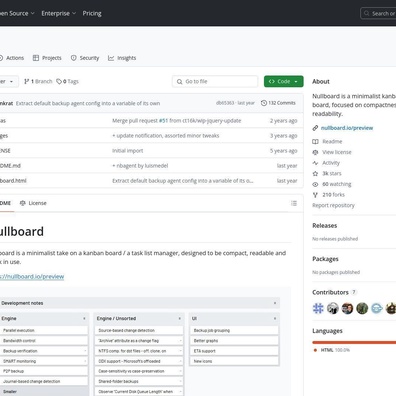
Realme 14 Pro Series Debuts Revolutionary Temperature-Reactive Color-Changing Design
Phone
Yesterday

Crypto Library Debate: Why Less Could Be More in Cryptographic Security
Security
Yesterday
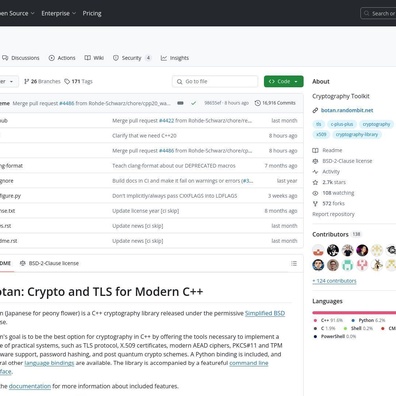
TideCloak's Quantum-Safe Cybersecurity Fabric Sparks Community Discussion on Decentralized Identity
Security
Yesterday
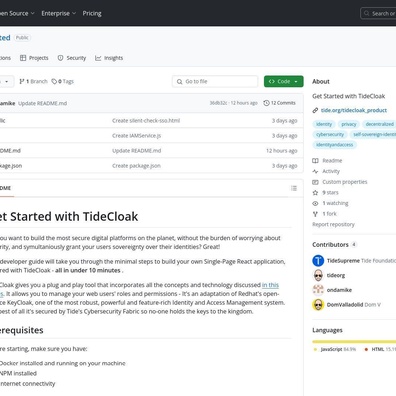
Apple AirTag Evolution: Triple Range Coming in 2025, 10-Year Battery Option Available Now
Apple
Yesterday

Developers Embrace Musoq's SQL-Like Querying for Cross-Platform Data Analysis
AI
2 days ago
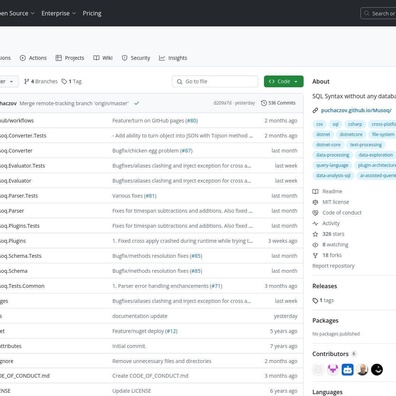
Dotfile Management Tools Battle: Community Debates YADM vs Chezmoi vs Nix
2 days ago